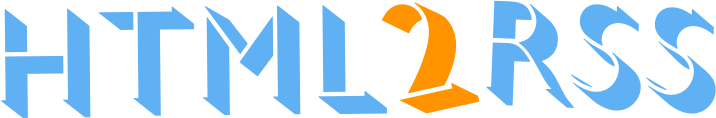Use the included configs
html2rss-web comes with hundreds of ready-made feeds for popular websites! No configuration needed - just use the URLs.
How to Use Them
Section titled “How to Use Them”- Find a feed in the Feed Directory
- Copy the URL (it looks like
domainname.tld/whatever.rss) - Add it to your feed reader - paste the URL and you’re done!
Example
Section titled “Example”If you see a config file named example.com/news.yml, you can access it at:
http://localhost:3000/example.com/news.rss
Just replace localhost:3000 with your html2rss-web address.