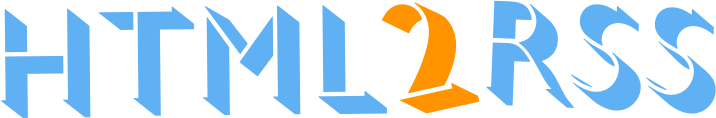Scraping a Simple Blog List
This example demonstrates how to create a feed from a typical blog that has a list of articles on its homepage.
The Goal
Section titled “The Goal”We want to create an RSS feed that contains the title, link, and summary of each article on the blog.
The HTML
Section titled “The HTML”Here’s a simplified view of the HTML structure we’re targeting. The key is to find a container element that wraps each blog post (in this case, .post-item) and then find the selectors for the title, link, and summary within that container.
<div class="posts"> <div class="post-item"> <h2 class="post-title"><a href="/blog/post-1">First Post Title</a></h2> <p class="post-summary">Summary of the first post...</p> </div> <div class="post-item"> <h2 class="post-title"><a href="/blog/post-2">Second Post Title</a></h2> <p class="post-summary">Summary of the second post...</p> </div></div>The Configuration
Section titled “The Configuration”This configuration uses the selectors scraper to precisely extract the content we want.
channel: url: https://example.com/blogselectors: items: selector: ".post-item" title: selector: ".post-title a" url: selector: ".post-title a" extractor: "href" description: selector: ".post-summary"Configuration Breakdown
Section titled “Configuration Breakdown”items.selector: ".post-item": This is the most important selector. It tellshtml2rssthat every element with the classpost-itemis a single item in the RSS feed.title.selector: ".post-title a": Within each.post-item, this finds the<a>tag inside the element with the classpost-title.url.selector: ".post-title a": This finds the same<a>tag.url.extractor: "href": This extracts the URL from thehrefattribute of the<a>tag.description.selector: ".post-summary": This finds the element with the classpost-summary.