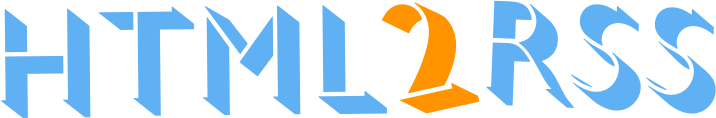Managing Feed Configs
For easier management, especially when using the CLI or html2rss-web, you can store your feed configurations in a YAML file.
Global and Feed-Specific Configurations
Section titled “Global and Feed-Specific Configurations”You can define global settings that apply to all feeds, and then define individual feed configurations under the feeds key.
# Global settingsheaders: "User-Agent": "Mozilla/5.0 (compatible; html2rss/1.0; Mobile)" "Accept": "text/html"
# Feed-specific settingsfeeds: my-first-feed: channel: url: "https://example.com/blog" selectors: # ... my-second-feed: channel: url: "https://example.com/news" selectors: # ...Building Feeds from a YAML File
Section titled “Building Feeds from a YAML File”require 'html2rss'
# Build a specific feed from the YAML filemy_feed_config = Html2rss.config_from_yaml_file('feeds.yml', 'my-first-feed')rss = Html2rss.feed(my_feed_config)puts rss
# If the YAML file contains only one feed, you can omit the feed namesingle_feed_config = Html2rss.config_from_yaml_file('single.yml')rss = Html2rss.feed(single_feed_config)puts rssCommand Line
Section titled “Command Line”# Build a specific feedhtml2rss feed feeds.yml my-first-feed
# Build a feed from a single-feed YAML filehtml2rss feed single.yml