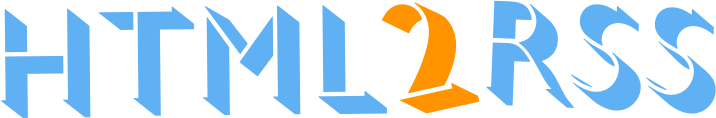Getting Started
Ready to get RSS feeds from any website? Choose your path below. No technical knowledge required!
Quick Start Options
Section titled “Quick Start Options”Option 1: Use a Public Instance (Easiest)
Section titled “Option 1: Use a Public Instance (Easiest)”Try html2rss right now:
- Go to a public html2rss instance (see our community wiki for available instances)
- Browse existing feeds or create auto-sourced feeds from any URL
- Copy the RSS URL and add it to your feed reader
- Done! You’re now following the website in your RSS reader
Perfect for: Testing, quick feeds, or if you don’t want to install anything.
Option 2: Install Your Own Instance
Section titled “Option 2: Install Your Own Instance”For full control and custom feeds:
- Follow the installation steps below
- Create auto-sourced feeds from any website
- Add custom configs when you need more control
- Run your own RSS feed server with stable HTTPS URLs
Perfect for: Power users, custom configurations, or when you need reliability.
Installation Guide
Section titled “Installation Guide”This guide will help you set up your own copy of html2rss-web on your computer. Don’t worry - we’ll walk you through every step!
What You’ll Need
Section titled “What You’ll Need”- Docker - A tool that makes installation simple (like an app store for server software)
- About 10 minutes - The whole process is quick and automated
Don’t have Docker? Install it first - it’s free and works on all major operating systems.
Step 1: Create a Folder
Section titled “Step 1: Create a Folder”Create a new folder on your computer to store html2rss-web files:
Create a new folder on your computer and name it “html2rss-web”. You can do this through your file manager or terminal:
mkdir html2rss-webcd html2rss-webStep 2: Create the Configuration File
Section titled “Step 2: Create the Configuration File”Create a file called docker-compose.yml in your new folder. This file tells Docker how to set up html2rss-web with all the features you need.
How to create the file:
- Using a text editor: Create a new file and save it as
docker-compose.yml - Using terminal: Use any text editor to create the file
services: html2rss-web: image: gilcreator/html2rss-web:latest restart: unless-stopped ports: - "127.0.0.1:3000:3000" volumes: - type: bind source: ./feeds.yml target: /app/config/feeds.yml read_only: true environment: RACK_ENV: production HEALTH_CHECK_USERNAME: health HEALTH_CHECK_PASSWORD: CHANGE_THIS_PASSWORD_BEFORE_USE BROWSERLESS_IO_WEBSOCKET_URL: ws://browserless:3001 BROWSERLESS_IO_API_TOKEN: 6R0W53R135510
watchtower: image: containrrr/watchtower restart: unless-stopped volumes: - /var/run/docker.sock:/var/run/docker.sock - "~/.docker/config.json:/config.json" command: --cleanup --interval 7200
browserless: image: "ghcr.io/browserless/chromium" restart: unless-stopped ports: - "127.0.0.1:3001:3001" environment: PORT: 3001 CONCURRENT: 10 TOKEN: 6R0W53R135510Step 3: Download the Feed List
Section titled “Step 3: Download the Feed List”html2rss-web needs a list of feeds to work with. Download our pre-made list:
Download the feeds.yml file:
- Using your browser: Right-click this link → Save As → Name it “feeds.yml” → Save in your html2rss-web folder
- Using terminal: Open Terminal in your html2rss-web folder and run:
curl https://raw.githubusercontent.com/html2rss/html2rss-web/master/config/feeds.yml -o feeds.ymlStep 4: Start html2rss-web
Section titled “Step 4: Start html2rss-web”Now start html2rss-web:
Start html2rss-web:
Open a terminal in your html2rss-web folder and run:
docker compose up -dThat’s it! 🎉 html2rss-web is now running.
To verify it’s working:
- Open your web browser
- Go to
http://localhost:3000 - You should see the html2rss-web interface with a list of available feeds
If you see the interface, congratulations! You’ve successfully set up html2rss-web.
Using Your Instance
Section titled “Using Your Instance”Browse Existing Feeds
Section titled “Browse Existing Feeds”Your html2rss-web instance comes with pre-configured feeds for popular websites. Browse the list and copy any RSS URL to your feed reader.
Create Auto-Sourced Feeds
Section titled “Create Auto-Sourced Feeds”Want a feed for a website that’s not in the list?
- Go to your html2rss-web interface (http://localhost:3000)
- Enter any website URL you want to create a feed for
- Click “Generate Feed” - html2rss will automatically analyze the page
- Copy the RSS URL and add it to your feed reader
This works for most websites without any configuration needed!
Add Custom Feeds
Section titled “Add Custom Feeds”Need more control? You can add custom feed configurations to your feeds.yml file. See our Creating Custom Feeds guide for details.
Troubleshooting
Section titled “Troubleshooting”Common issues when getting started:
- Instance won’t start? Check that Docker is running and the port isn’t already in use
- Can’t access the interface? Make sure you’re going to
http://localhost:3000 - Auto-sourced feed not working? Some websites need custom configuration - see our troubleshooting guide
- Need help? Join our community discussions
Next Steps
Section titled “Next Steps”Ready for more?
- Browse the Feed Directory - See real-world examples
- Create Custom Feeds - Learn to write your own configurations
- Troubleshooting Guide - Solve common issues
- Join the Community - Get help and share ideas
🎉 Congratulations! You now have your own RSS feed server running.