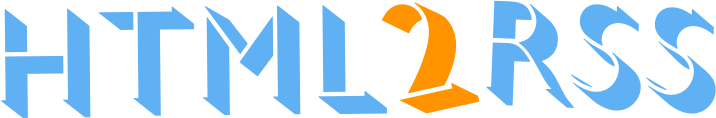Self-Host Your Own Instance
Turn any website into an RSS feed. Self-host your own instance to take back control of your information diet and help the html2rss ecosystem grow for everyone.
Before You Begin
Section titled “Before You Begin”This guide walks you through running a production-ready instance that friends, teams, or communities can rely on. You’ll need:
- A server you control (a VPS, home lab, or cloud instance) with Docker support.
- Comfort running a few terminal commands and editing configuration files.
If that feels new, start with the Getting Started guide for a friendly local install. It introduces the same concepts at a slower pace. When you’re ready to go live, come back here and review the full Deployment & Production guide for sizing tips, proxy examples, and hardening advice.
Before you deploy, double-check this quick checklist:
- Docker Engine and Docker Compose Plugin are installed on the host.
- Ports 80/443 (or the ports used by your TLS terminator) are open to the internet if you plan to serve other users.
- You can publish DNS for your chosen domain.
Deployment Overview
Section titled “Deployment Overview”- Generate your
docker-compose.ymlandconfig/feeds.ymlby following Step 2 of the Getting Started guide, then copy the resulting files into your deployment directory. - Create an
.envfile with production credentials and the values documented in the environment reference. Generate new secrets (openssl rand -hex 32) and avoid reusing the samples from local testing. - Adjust the compose file to match your host (volumes, proxy service, watchtower, resource limits). The deployment guide shows complete examples for Caddy, health-check protection, and automatic updates.
- Start the stack with
docker compose up -dand verify the application is reachable at your chosen domain or internal endpoint.
For extra reliability, integrate the instance with your existing reverse proxy, DNS, or platform tooling rather than running it ad hoc on a laptop. Treat it like any other production service so readers can trust it.
Harden & Secure
Section titled “Harden & Secure”- Follow the Secure Your Instance checklist to lock down credentials, TLS, and network access.
- Enforce HTTPS by configuring a reverse proxy (see Option A: Caddy) or your preferred terminator. If you manage certificates separately, document the renewal procedure alongside your deployment scripts.
- Review the production preparation guidelines and keep secrets outside of version control.
Monitor & Maintain
Section titled “Monitor & Maintain”- Point your uptime monitor at
/health_check.txtand review container logs regularly. The Operate & Monitor section outlines suggested thresholds. - Automate updates with Watchtower (a Docker container that updates running containers) or your container management platform to receive the latest html2rss-web releases quickly.
- Track storage usage for feed cache volumes and prune unused images. Schedule periodic configuration reviews so feeds and credentials remain accurate.
Share Your Instance
Section titled “Share Your Instance”Running a reliable deployment benefits the broader community. Share your server with the broader community by adding it to the community instance list once it is stable and you are ready for other readers. Include details such as uptime expectations, moderation policy, and contact information so people know what to expect.
Thanks for investing the time to share html2rss with others. Each new instance expands the open web and helps readers stay in control of the stories they follow.